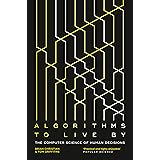Description
Organize uploaded media in folders: A file manager for WordPress
WordPress Real Media Library helps you with media management. Organize thousands of uploaded
files into
folders,
collections and galleries. A real file manager that permits you to manage
large amounts of files
such as pictures, videos
or documents in WordPress.



















- WordPress 5.x / Gutenberg ready
- Folder for the WordPress media library
- Drag & Drop your files
- Works great on touch devices
- Create shortcuts of files in multiple folders. Shortcuts do not require
physical storage space (0 kb). - Full control over your folders in one toolbar (create, rename, delete)
- Rearrange folders by drag & drop or by criterium (e.g. name in ascending
order) - Sort folder contents by drag & drop or criteria (e.g. A-Z) automatically
or once - Bulk select folders and delete multiple folders at once
- Filter in the WordPress insert media dialog
- Advanced media library uploader
- Upload files directly to a folder
- Create dynamic galleries from a folder with Gutenberg block or shortcode
- Order folder contents by drag & drop or by criterion (date, name, …)
- Quickly navigate to folders with quick folder search
- Translated into several languages
- Compatible with all major themes, page builders and many plugins
- Supports WordPress Multisite (each page has its own folder tree)
- GPDR/DSGVO: The plugin does not collect personal data without your
consent! - Import categories/folders from plugins like FileBird, WP Media Folder,
Advanced Media Library, Media Library Wizard and
more

WordPress Real Media Library is a WordPress plugin that empowers you with advanced
media management. With this plugin
you’ll be able to organize the thousands of images, audio, video and PDF files in your media
library into folders.
Basically it is a file manager like Windows Explorer or Mac Finder, but for
WordPress.
Why do you wish to have this plugin?
A growing WordPress blog or website means that you add a large number of new media files to your
database every day. In a few
weeks your website will be filled with thousands of media files. How will you be able to find
one of these files in a
flat list? Of course, You’ll be able to use the WordPress search function and spend a few hours to find
a file, but who can
take into account that the names of thousands of files?
Organize your media with ease
This is where the WordPress Real Media Library Plugin comes in. With this plugin You’ll be able to
easily create folders,
collections and galleries for your pictures to organize your media library properly. Next time
you’re looking for a
file, it’s just a click away in the file manager.
Organizing your blog media files with the WordPress Real Media Library plugin is as easy as
dragging and dropping them
into folders. You’ll be able to rearrange the order of your files by dragging them around to move the
important files to the top
of the list for faster access.
Additionally, You’ll be able to use the WordPress Real Media Library plugin to add media galleries into
your posts directly from
the WordPress ‘New Post’ editor. This permits you to add an entire media folder as a
customizable gallery to your
WordPress posts.
The WordPress Real Media Library is the must-have WordPress plugin for media management,
which can save you a large number of
time that you have to spend on managing your media files.
Folders, Collections and Galleries
As You’ll be able to see from the WordPress Real Media Library plugin screenshots (GIFs), it supports
three ways to order your
files:
Folder: A folder can contain any type of file and collections, but not
galleries. To create a subfolder, simply select a
folder from the list and click this button.
Collection: A collection cannot contain files. But You’ll be able to create other
collections and galleries there. The above
mentioned gallery is only a gallery data folder, which means that they don’t seem to be automatically
placed in your frontend
(your website). You’ll be able to create a visual gallery from this gallery data folder using the
Gutenberg editor in your
page/post.
Gallery: A gallery data folder can only contain images. It is easier for you
to distinguish where your visual galleries
are located. You’ll be able to also drag and drop the images into your own image order.


WordPress Real Media Library is a modern and top of the range plugins. But we try our best to
ensure backwards compatibility
so You’ll be able to use it even if your setup is not the latest.
- PHP Version: 5.6 or newer
- WordPress Version: 4.4 or newer
- Browser: Google Chrome, Mozilla Firefox, Microsoft Edge, Apple Safari,
Opera or Microsoft Internet Explorer 11

We update WordPress Real Media Library ceaselessly. Not only do we fix bugs, we also add new
features. All updates are
included and free. Read about our latest updates!
v4.6.1 (2020-02-13)
fix
- compatibility with Justified Image Grid
- no longer use lodash in frontend coding
- old PHP versions (7.1) reported a bug related to namespaces
- use correct pathes without whitespaces together with Real Physical Media