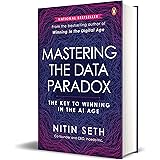Description
Convert Plus Latest version: 3.5.4 – 12 February 2020 | Changelog
The Best WordPress Popup Plugin
Convert Plus is the all-in-one WordPress Popup plugin that transforms your website into a lead generation powerhouse. Build your email list, bigger, faster and more targeted than ever before. You’ll be able to create beautiful pop ups in minutes & start converting your website visitors into subscribers, social followers & customers.
World-class conversion optimization WordPress popup plugin with over 10+ popup display positions, 12+ different visitor behavior triggers & filters. The best thing about this popup plugin is that it has a huge library of over 100+ beautifully designed & high converting readymade templates. Features like the exit popup, opt-in popup, slide-in popup, video popup, on-click popup, social popup, embedded forms, widget boxes, info bars make it the most powerful popup & lead generation plugin.
If you are a theme author and wish to bundle Convert Plus within your theme, You’ll be able to do that at just $24! Know More.
Best Ever Popup Plugin for WordPress Website!
Convert Plus is an all-in-one and most affordable WordPress popup plugin that will help you generate more leads and get more email subscribers. With a variety of elements, like the modal popups, the slide-in popups, info bars, scroll boxes, inline forms, sticky notification bar, and more. Convert Plus gives you the freedom to use the ready-made templates or layouts that are 100% customizable, or design one right from scratch. See examples here
Convert Plus is simple to implement and the most comprehensive yet inexpensive WordPress opt-in Plugin that will build your email list and double your conversions, faster and cheaper than all email list building tools & software available.
How does Convert Plus work?
Convert Plus does not require any coding or design experience. This is what makes it the best and easy WordPress optin plugin. Just follow a few intuitive steps and you are set to go live in minutes!
Create a campaign, select a design and customize it per your needs, add triggers and filters, publish the module and sit back and watch how it performs. For more info and a demo check this out: how Convert Plus works?
Design and Positions
Modal PopupsCommonly known as lightbox popups, You’ll be able to use them to display offers or modify opt-in popups to capture email addresses by using triggers like; exit intent, after scroll, inactivity trigger and more.
|
Widget BoxesWhether you wish to display a newsletter widget, a social sharing widget, op-tin widgets, a banner box or simple sidebar forms, widget boxes can be used seamlessly to implement them all.
|
|
Inline FormsEmbed subscription forms on your page. Use shortcodes or the one click settings to display inline forms before, after or within a post on a page.
|
Info BarsUse Info Bars like notification bars, footer bars, subscription bars or add social buttons to increase your social shares and likes.
|
|
Slide-in popupsUse Slide-in popups or scroll boxes, the extremely polite and effective opt-in forms that slide in from the corners of a user screen.
|
Video Opt-ins or PopupsCreate engaging video popups that compel visitors to halt. Add a form making it a video opt-in, that helps build an email list too.
|
|
Full Screen ModalsIs a Modal popup too small for you? Convert it into a fullscreen modal that covers the entire screen. Furthermore, use it as a welcome gate, or an exit gate using triggers.
|
Form Builder for WPBakery Page BuilderWith a view to ease implementation of Convert Plus and WPBakery Page Builder together, the Convert Plus addon for WPBakery Page Builder helps create inline forms with easy to use form builder elements. Create inline forms or opt-in pages to attract subscribers. To know how You’ll be able to create opt-in pages, click here.
|
|
Exit PopupsUse the exit intent trigger that tracks user interaction and displays a popup at a precise time when a user is about to leave a webpage. The exit intent popups can be used to implement onsite re-targeting, i.e. re-engaging abandoning visitors.
|
Countdown PopupsCreate countdown timer popups to display limited time offers that encourage users to act quickly. Select the countdown style, set an automatic online timer and design it according to your needs.
|
|
Comment FormsMake use of the WP Comment form to capture leads. Build an effective email list by adding commenters, the most active users of your website.
|
Contact FormsCommonly used contact forms can be used to grow your email lists. Integrate Convert Plus with Contact Form 7 to capture leads through the contact form on your website.
|
|
Registration FormsIncrease your newsletter signups through the WP Registration form. Give users a chance to fill the signup form and subscribe to the newsletters you intend to send. |
Checkout FormsUse Checkout forms for email capturing. Retain customer information and build an email list of buyers who have performed a transaction on your site and are likely to respond well. This is without doubt one of the best converting opt-in forms that work! |
Triggers
Convert Plus gives you complete control over the behavior of the modules. With 100% customizable designs, You’ll be able to decide the time when the users are most likely to act. With triggers like the exit intent, the after scroll, inactivity trigger, after post, well timed trigger and more, You’ll be able to count on Convert Plus 110% to be the best WordPress email list builder.
Some triggers examples are:
- Before user leaves (Exit Intent)
- Welcome message
- After time delay
- When user scrolls a percentage of a page
- Display after (x) seconds of inactivity
- At the end of page or post
- On click of a button, text or image
- Before or After post (inline forms)
- Launch with shortcode
You’ll be able to choose any trigger that suit your message or combine multiple triggers and meet unlimited creative possibilities!
Popups are annoying? No more!
Popups are intrusive when you’re interrupting users At the same time as they were at something. Imagine, you’re reading a great blog post and a popup appears out of nowhere with no context. Such interruptions are bad and users tend to close such popups immediately as they want to go back to what they were doing. This can be solved with Exit popups, Cookies & Two Step Opt-ins.
Exit Intent / Exit Popups
Exit Intent Popups are far less intrusive. When enabled, Convert Plus will track the cursor movements and trigger a popup as soon as the user is about to cross the top border of the browser window or is found moving towards the close button. Exit popups can be used to re-engage abandoning visitors and offer them additional value, to win them back again.
It could be a discount coupon, eBook offer, your latest blog post, and links to your social media channels or offering any other lead magnet that they are looking out for. Onsite re-targeting is by far the best technique to hold back visitors and capture email addresses!
Well Timed Popups
Timing plays an important role when you are thinking of popups. You wish to have to decide when a popup will be displayed depending on the message it carries.
Well timed popups or opt-in forms are those that can be displayed at a precise time when a user has just arrived on the page, when a user has been interacting on the page for a certain period of time, and so on. All You wish to have to do is make note of the right time to display the right offers for your audience.
Scroll Triggers
Scroll triggers are again those that can be set depending on the time and the content your users are referring to. The scroll trigger helps target specific areas on a page. Use the scroll popups or scroll boxes to display relevant messages or opt-in popups that match the content your users are reading at the point of time.
User Inactivity Trigger
It is a common scenario that users regularly open a site and then abandon it quickly without any interaction. The user inactivity popups or idle timer popups can be used to display engaging messages that compel users to act like you wish to have them to.
Use these to display modules that divert users to another page, introduce them to trending offers or simply display a video popup. What will you get out of users who stay on your site for a small amount of time without doing anything productive? Give them a chance to do so with inactivity popups.
Launch After Content
Users love reading interesting content. But, what happens after they finish reading that? You still have a chance to hold their attention.
Since they’ve just spent enough time reading your content, they might want to subscribe to your newsletter or read more similar posts.
Use this opportunity to give users what they are looking for through after content popups. Divert them to similar posts, give them a detailed guide about the topic, or ask them to join your subscriber list.
Target Specific Pages and Users
Every page on your website aims to target different audiences. At the same time as every user might come with different expectations.
It is very important customize popups so that they are relevant to the page they are displayed on, and deliver what the user demands. This is handled under Personalization.
- Use Page Level targeting to customize popups depending on the page, category, post, etc that they’re going to be displayed on.
- Use Referrer Detection to prioritize users coming from a particular domain. Convert Plus will help you detect the referrer At the same time as You’ll be able to either show or hide popups by selecting a domain/ domains.
- Use Device Detection to display device specific popups to target users viewing your website through various devices.
- Use the New vs Old Filter to keep a track of users viewing your website. You’ll be able to display customized popups for them too!
- Use the Cookie Control settings to keep track of users who have opted in successfully and those who chose to opt-in later.
- Use the Logged-in user filter to show or hide particular popups from users who have logged into your website.
Integrations
With an inbuilt lead capture tool that lets you store and manage leads, Convert Plus can be seamlessly integrated with many third party email marketing and automation software, plugins and CRMs.
| Active Campaign | Aweber | Benchmark Email | ||||
| Campaign Monitor | ConvertKit | Campayn | ||||
| Constant Contact | GetResponse | HubSpot | ||||
| iContact | InfusionSoft | MailJet | ||||
| MailPoet | Mad Mimi | MailChimp | ||||
| MyEmma | MyMail | RapidMailer | ||||
| SendinBlue | SendReach | Sendy | ||||
| TotalSend | WooCommerce | Contact Form plugins |
Core Features
Multiple Display Positions
Different offers and messages need different targeting positions. Convert Plus offers multiple targeting options so You’ll be able to effectively choose a position that best suits your message or optin form.
Ready-made Styles & Templates
Get up and running quickly utilizing built-in library of professionally designed templates and readymade popups to create your own branded offer within minutes.
Real-time Live Editor
Boost your conversion rates with attractive modules created in the live editor, and unleash your creativity effortlessly. Make changes to built-in templates quickly, without any coding skills.
Capture & Sync Leads
Exclusive feature that creates multiple segmented email lists based on variety of offers & categories you wish to display. Capture, sync, manage & analyze your contacts all in one place. Capture leads and build email lists through email opt-in forms or external sources like WP Comment Forms, Contact Form 7, WP Registration Form and WooCommerce Checkout Form.
Exit Intent Technology
Recover abandoning visitors and turn them into subscribers & customers. Show customized and targeted offers on exit popups at the precise movement when visitor is about to leave your website.
In-depth Analytics
With meaningful analytics graphs, You’ll be able to easily understand what is working on your website so You’ll be able to think of better opportunities, and make data-driven decisions to increase your revenue.
A/B Test & Analyze
Unlimited number of real-time split tests to help you find which message relates best for your audience. Now You’ll be able to stop guessing, test forms & make informed decisions to accelerate your revenue.
2-Step Opt-In Technology
Utilize the explore action of visitors when they click on a link, image or button to display customized offers. This technology is proven to amplify conversions & generate quality email list.
Social Share Styles
Use the social share styles to increase social followers, shares and likes. You’ll be able to use modal popups, slide-in popups, info bars, sticky bars or inline modules for social sharing.
Testimonials & Reviews
“I think I’ve used all the premium opt-in plugins available and this one is the best and easiest to use by far. And You’ll be able to’t beat the price. I love Convert Plus.” – kevingeary
“Such a great plugin at reasonable price. I am using it on my personal wordpress blog http://wpvkp.com/ and it works perfectly. I have changes two themes since installing this plugin, and it seems that it works with all of my themes.
And finally thanks for so many powerful features, your plugins is truly the best newsletter subscription plugin I have ever used” – sciita
“best plugin…. bye bye sumome!” – Movidadannunziana
“Great plugin and alternative for expensive conversion optimization solutions. Templates are really helpful and everything can be customized.
I truly recommend this plugin!”
– lishai
“I have to say, this is the best WP plugin I have ever purchased, what a great great great product. This popup plugin is packed with features and works brilliantly. Whether you wish to have to use it to increase leads or you wish to have to display images, videos or general WP content, this is the plugin, plus it can handle shortcodes. As I have said before, the best WP plugin I have ever bought.” – gumbopop
“The very very best in class, one of the vital best plugins I ever used” – rubenr11
“Great plugin with a robust set of features. Essential for any site looking to improve it’s conversion rate” – kdhanda
“Convert Plus is a WordPress plugin designed to help you collect website visitors email addresses and add them to your mailing list” – Oliver Dale, WPLift
“Convert Plus is the best WordPress Popup Plugin for startups and people wanting to increase their mailing lists.” – Ivailo Durmonski, Narrowem
“Enter the Convert Plus: WordPress mailing list building plugin. This is a beautiful list building plugin with an affordable price tag and an entire suite of features and tools for turning past, present and potential customers into loyal brand ambassadors. Convert Plus is best alternative to optinmonster, sumome, bloom & thrive leads.” – Catalin Zorzini, Inspiredm
“Loaded with so many must-have conversion features that can encourage and enhance engagement with your visitors, boosting conversion rates and bringing more subscribers into the fold, Convert Plus is a lead generation powerhouse for sure! So, start using it today if you aren’t already doing so.” – Jitendra Vaswani, BloggersIdeas
“Convert Plus is an impressive plugin that is affordable and requires fewer efforts and yet delivers the desired results.” – Dhiraj Das, SourceWP
“Convert Plus has taken over the market with a boom! It is a recently launched WordPress plugin, proving to be the best alternative to OptinMonster, with all current features, promising to add a lot more. The one-time payment option and the possibility to integrate it with countless third party mailers is something that makes it one the most effective opt-in creation tool for a WordPress website.” – – Rohit Langde, Blogsolute